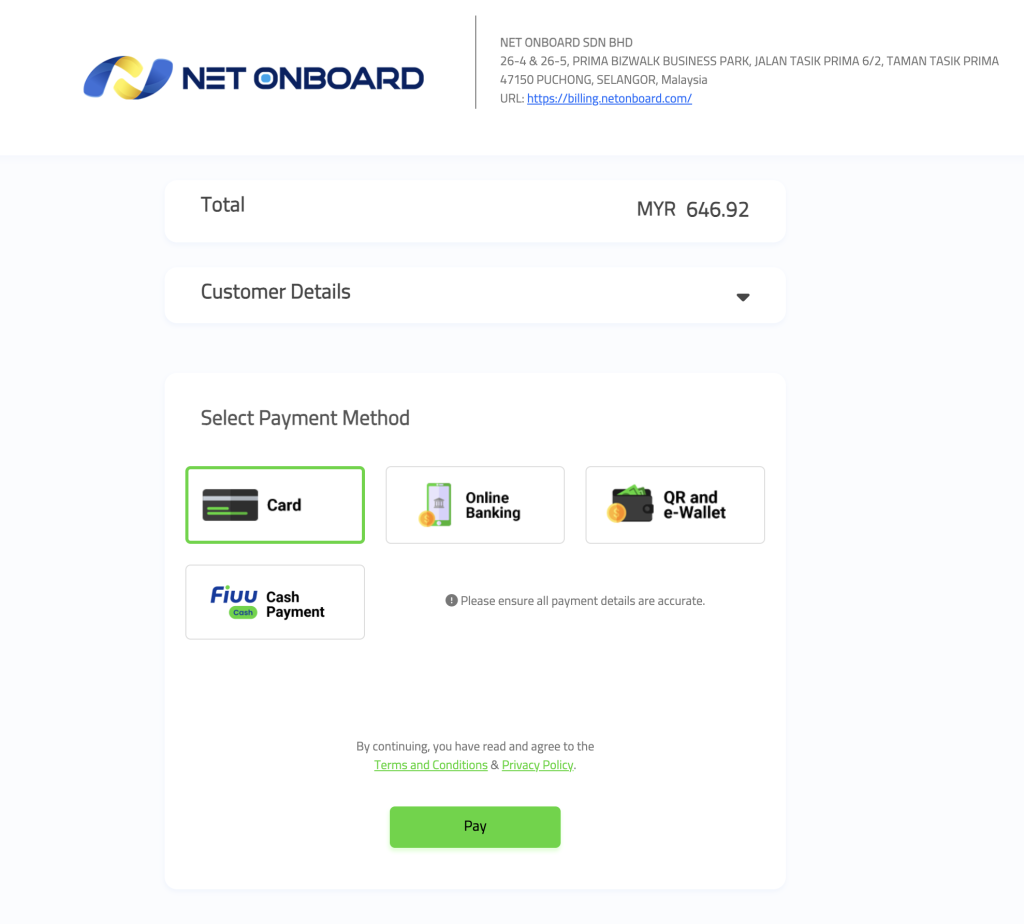Objective
Effective 1 January 2025, NET has fully implemented an enhanced online third-party payment processing system to ensure faster, more secure, and seamless transactions. This improvement is part of NET’s commitment to delivering an exceptional payment experience for our customers.
Prerequisites
- Active billing account with NET.
Steps
Step 1: Login to your Billing Account
On your browser, access the billing portal by using the link here.
Enter your registered email address and password. If you are ensure of your registered email address, kindly email to [email protected] for further assistance.
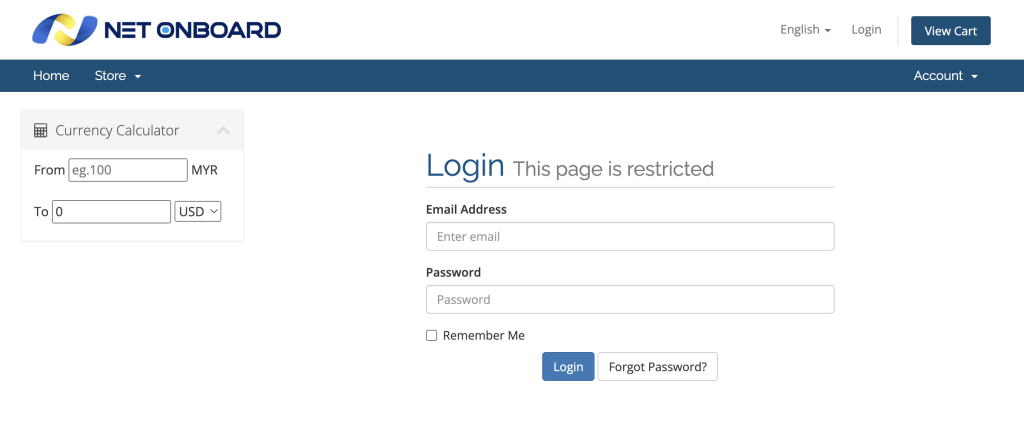
Navigate to the Invoices box.
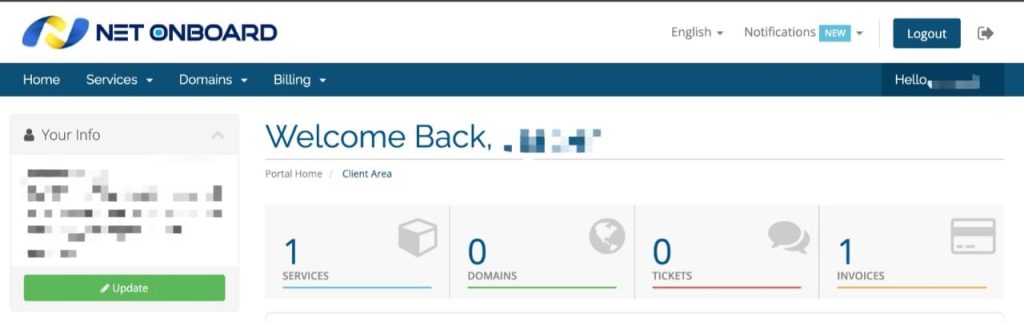
Select the Unpaid invoice to begin the payment.
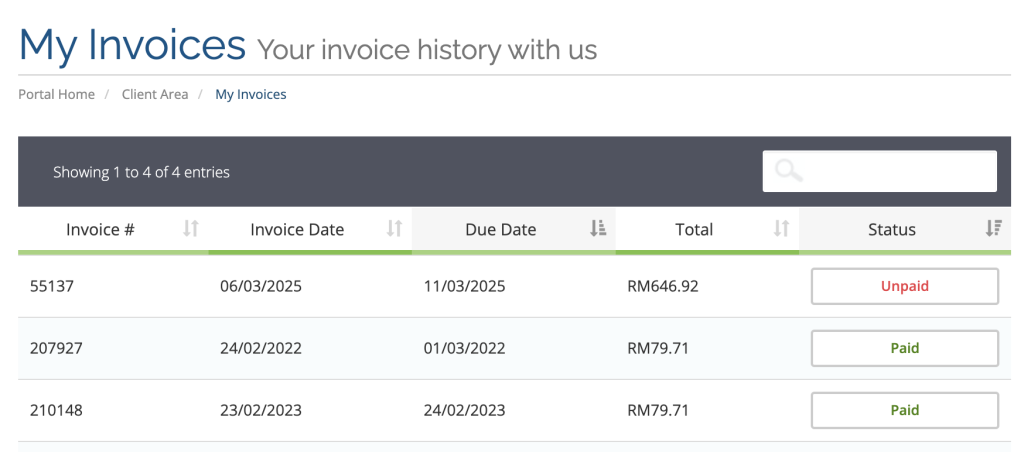
Ensure the Payment Method is set to Online Payment. Then, click on the grey box containing numerous payment method will appear on the top right corner.
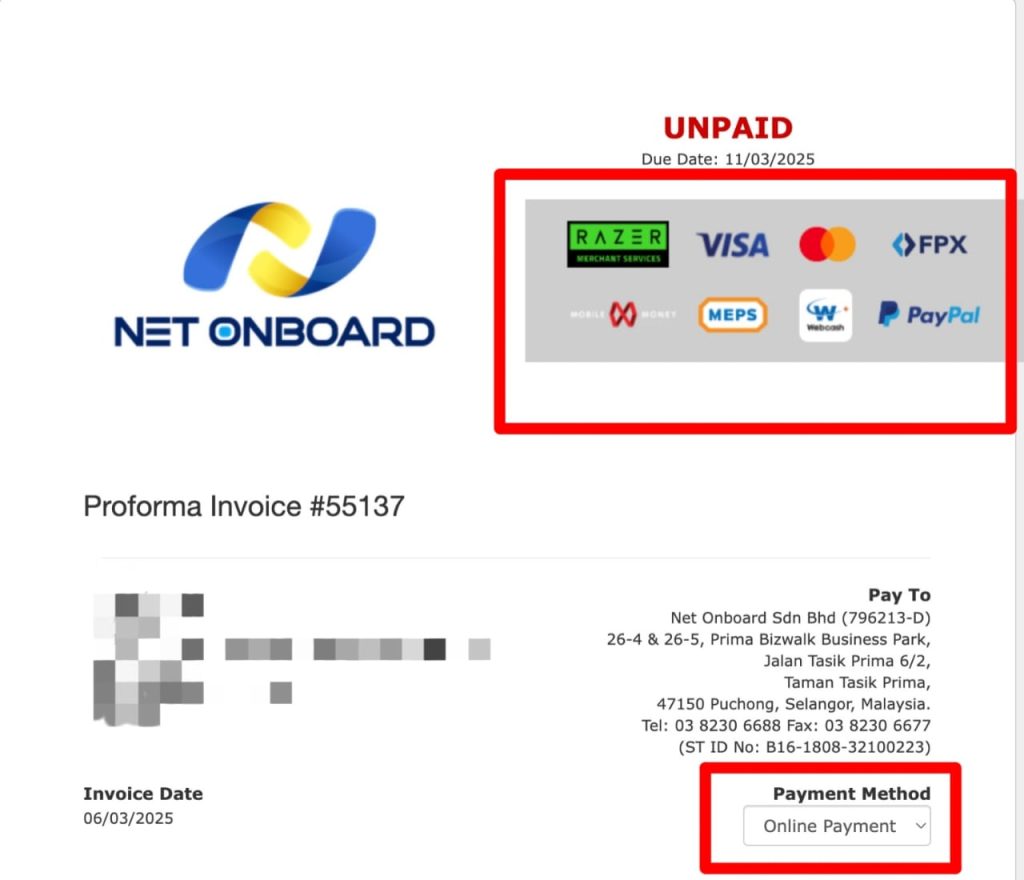
You will then be redirected to the payment-processing page. Here, you can select one of the available options shown before clicking on the Pay button to proceed.