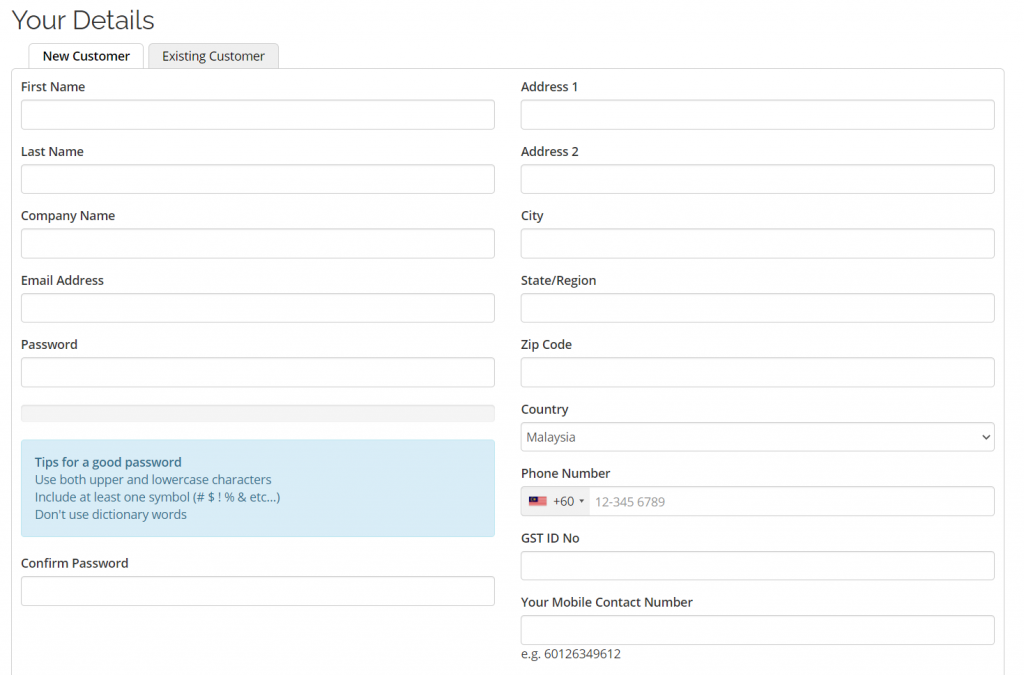Objectives
Transfer your .my domains from your current provider to Net Onboard Sdn Bhd.
Prerequisites
- Administrative Contact Access to MyNIC
Steps
Step 1: Change Invoicing Party
Navigate to https://manage.mynic.my/
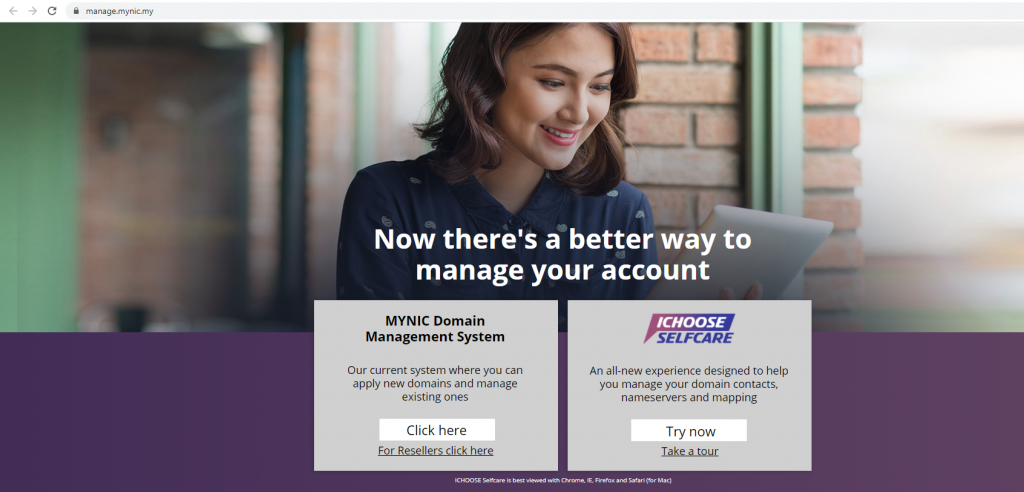
Click on the Click here button to navigate to the MYNIC Domain Management System.
Login to the system using your Administrative Contact login credentials.
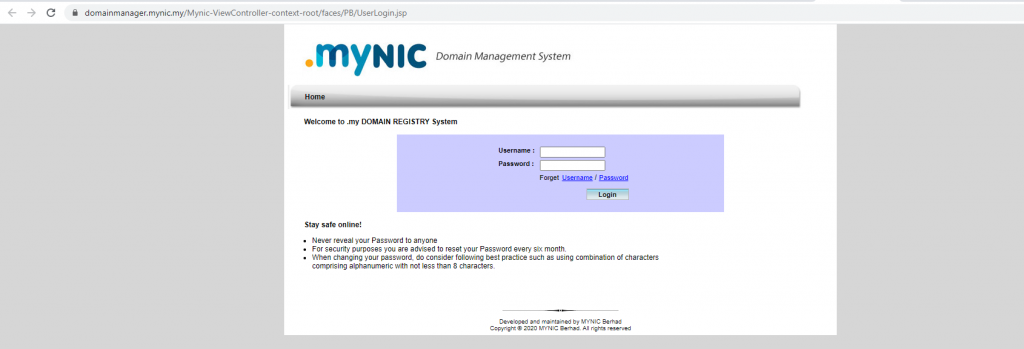
If you have forgotten your credentials, return to the https://manage.mynic.my/ page and select Try Now located on the right.
Click on Forgot username and / or Forgot password hyperlink, an email containing the credentials will be sent to Administrative Contact email address.
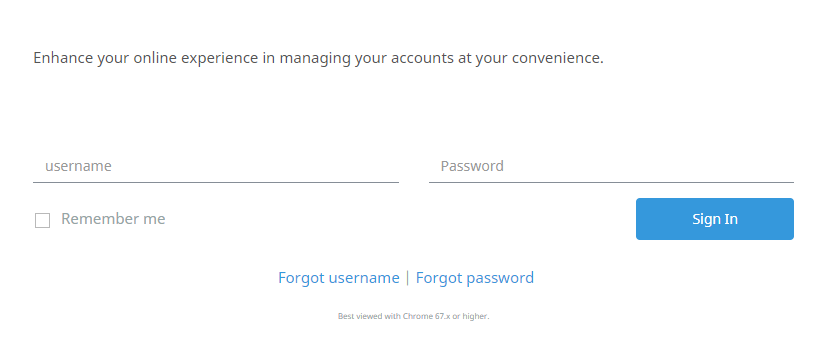
Once you have logged into the Domain Management System, navigate to Domain Name > Modify Domain
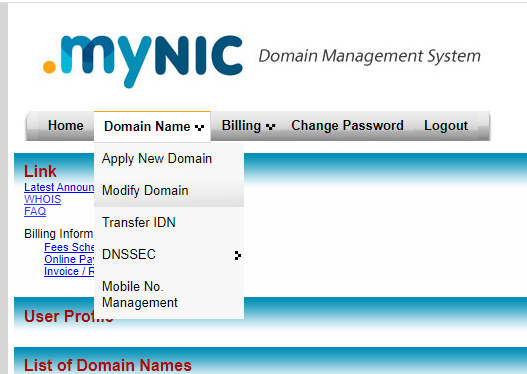
Enter you domain name (without the extension) in the [Domain Name] field and choose the correct domain extension. Click on Search.
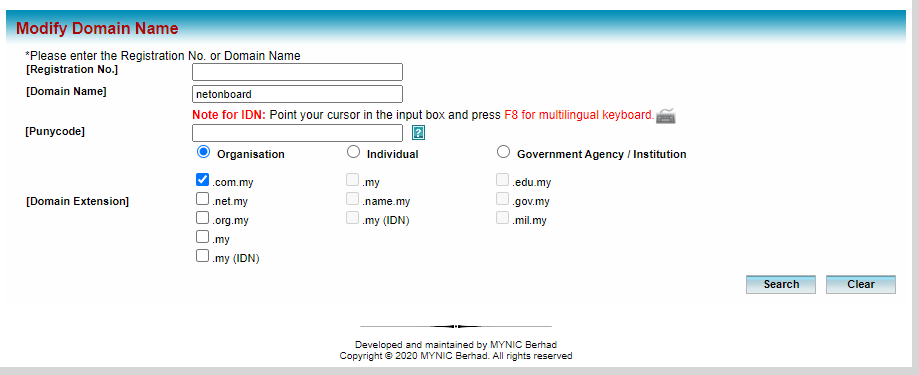
Your domain name should be displayed in the search results. Select the domain record and click on Modify once again.
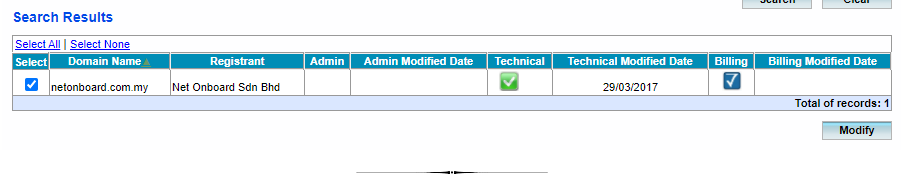
You will be directed to the domain contact modification page. Scroll to the bottom of the page and check the Appoint a New Invoicing Party box.
Select Selangor as the state while Puchong as the Town.
Ensure Net Onboard Sdn Bhd is selected as the reseller.
Finally, click on Modify.
Your domain shall be migrated over to Net Onboard Sdn Bhd as the new invoicing party.
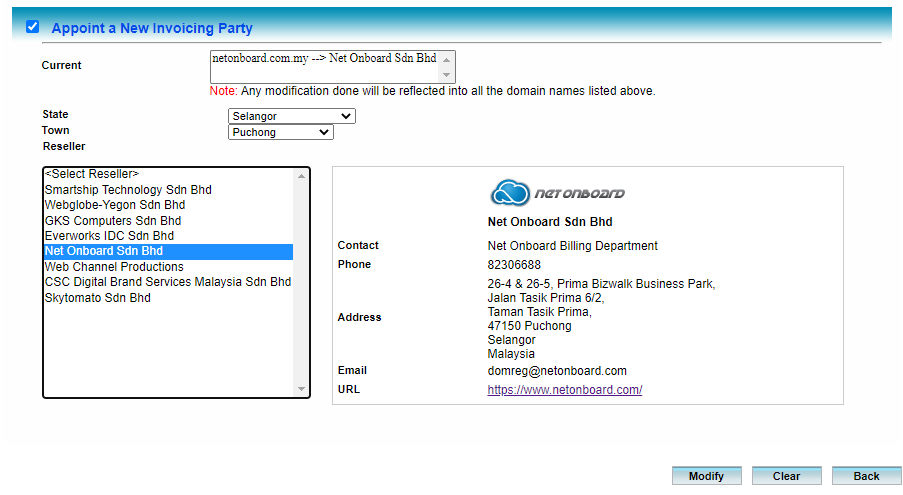
Step 2: Place Domain Transfer Order
Navigate to https://billing.netonboard.com/cart.php
At the dropbox, select Transfer Domain.
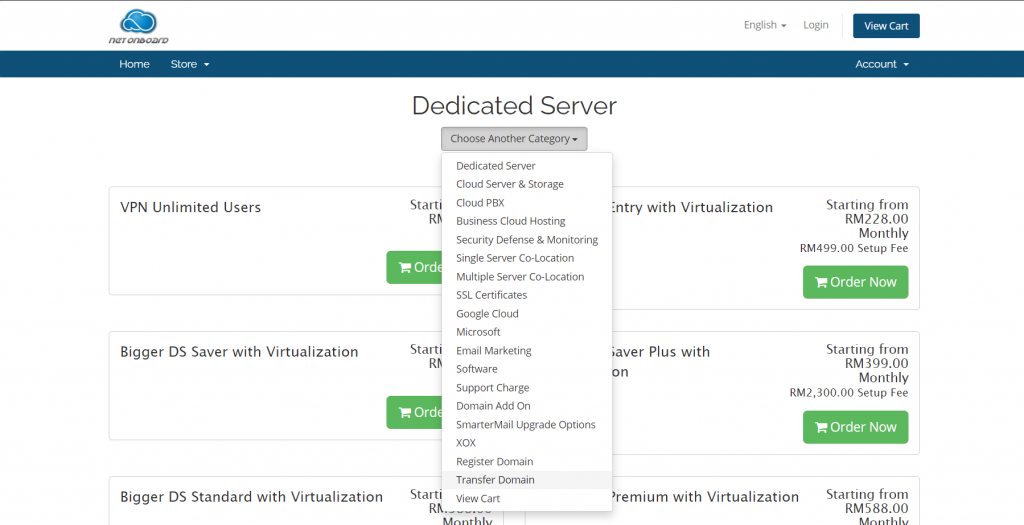
Enter the name of your domain and click on Transfer
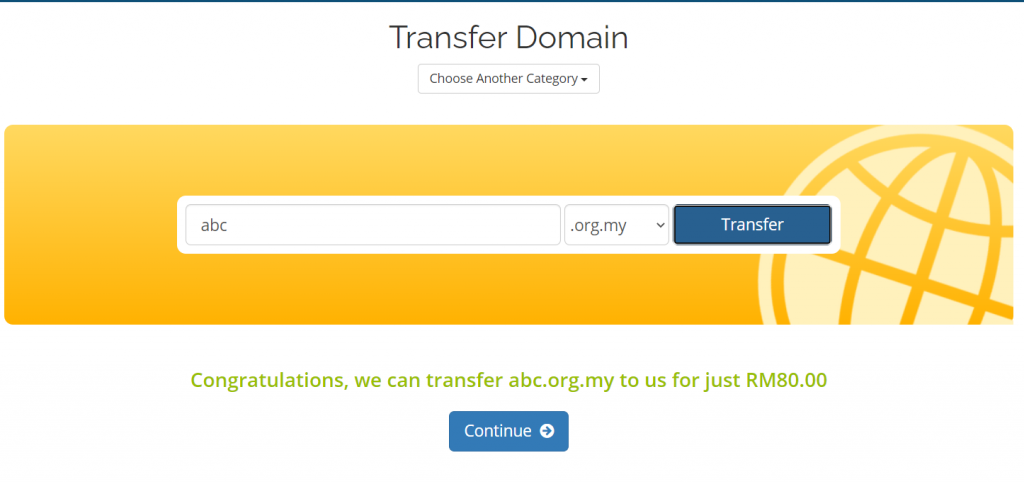
If you want to use custom nameservers then enter them below. By default, new domains will use our nameservers for hosting on our network.
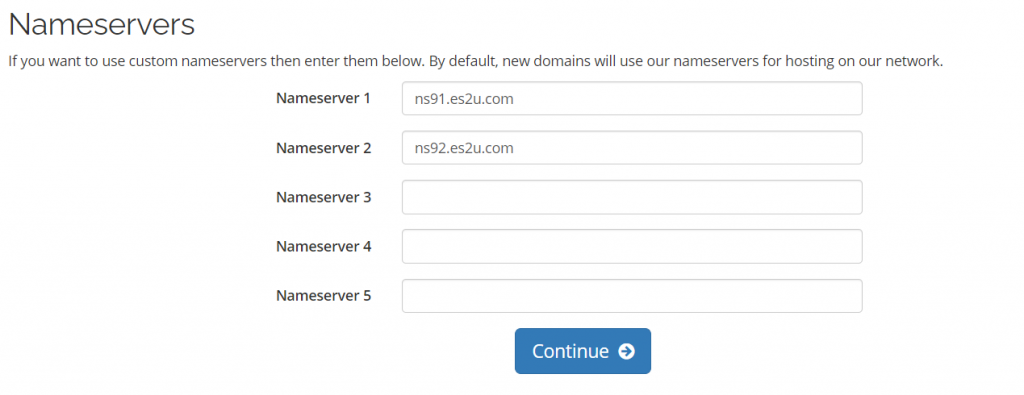
Fill up your information to proceed with the order. If you are an existing customer, select the Existing Customer tab and enter your billing system login credentials.
Then, hit Checkout.
Congratulations, you have successfully transferred your domain to Net onboard Sdn Bhd.