Objective
Preparing a local directory to mount an external device in Linux.
Prerequisites
- Linux Machine
Steps
Step 1: Check and Select Disk to Mount
Check available disks by using the following command.
lsblk
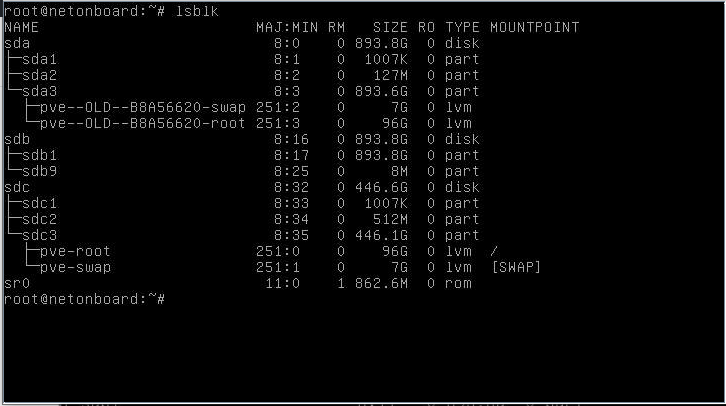
In this example, we are booting from sdc, and we want to mount the sda3 drive to this instance.
Step 2: Mounting the SDA3 Drive
Make a folder which will be your mount point, remember to take note of the directory and the name. Create the folder with the following command.
mkdir targetfolder
Mount the sda3 drive with the following command.
mount /dev/sda3 /root/targetfolder
Note that the syntax of the command is
mount <drive_to_mount> <mount_location>
Step 3: Verifying the Mounted Drive
Verify whether the device has been mounted by navigating to the target folder using the following command.
cd targetfolder
Step 4: Unmounting a Mounted Device
You can unmount a currently mounted device by using the following command.
umount /dev/sda3
