Objective
Utilize Smartctl to check the information of the hard disk’s life span.
Prerequisites
Linux machine running CentOS.
Steps
Step 1: Install Smartmontools
Install SmartMonTools by using the following command.
In CentOS:
yum install -y smartmontools
Step 2: Install StorCLI
Then, install StorCLI by using the following command.
wget http://www.netonboard.com/download/StorCLI.zip -O StorCLI.zip
Then, install the unzip package.
yum install -y unzip
Then, unzip the StorCLI.zip file using the following command
unzip StorCLI.zip
Next, navigate to the directory containing the RPM package and install the corresponding RPM.
cd <storcli_unzipped_directory>/Linux/ rpm -Uvh <storcli_install.rpm_file>
Step 3: View All Available Physical Disks
To view all available disks controlled by the RAID card, use the following command: –
/opt/MegaRAID/storcli/storcli64 /c0 /eall /sall show
Example Output: 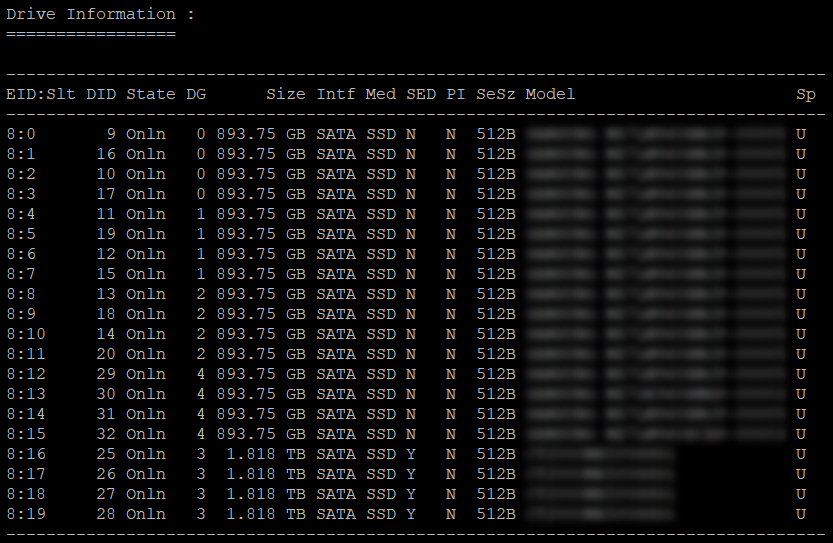
Take note of the Disk IDs (DID) of each disk.
Step 4: Check the Hard Disk Life Span
To check the hard disk life span, run the following command.
smartctl -x -d megaraid, <disk_id> /dev/sda
Then, look for these keywords:
– Wearout
– Life
– Used
