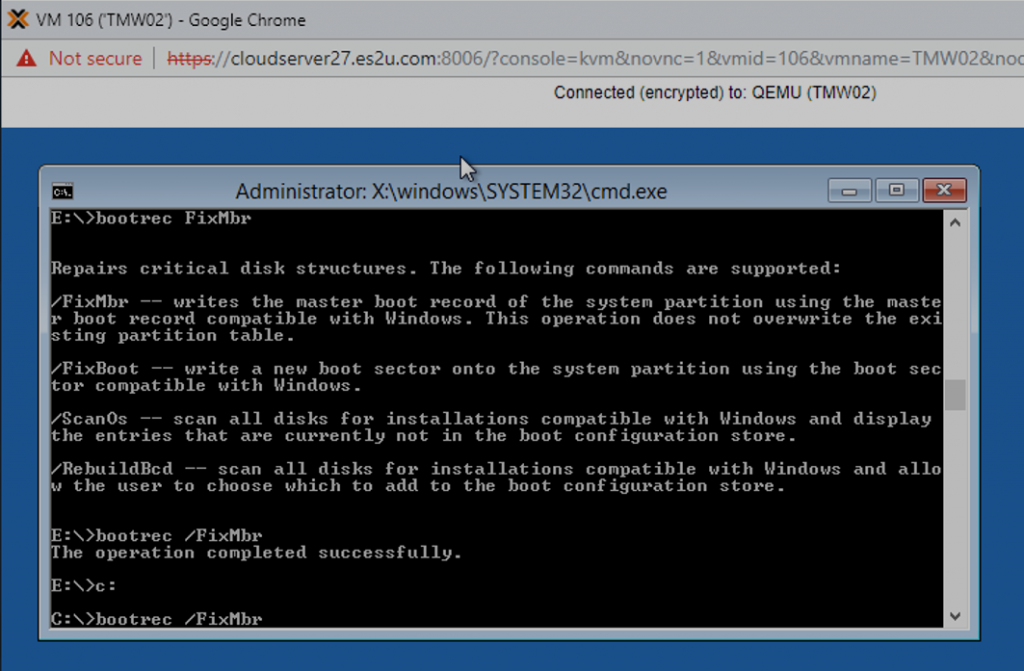Objective
Troubleshoot and repair a corrupted Windows machine which is unable to boot.
Prerequisites
Windows ISO
VirtIODrive ISO
Steps
Step 1: Booting Into Windows
Insert the Windows ISO and boot into Windows Repair.
Next, launch Command Prompt.
Once the Command Prompt has been launched, change the drive into the VirtIODrive ISO.
Step 2: Repair Windows via Command Prompt
Go to the specified location via the following command. (Note that the drive location might be different)
D:\WIND8\AMD64
Next, run the following command.
drvload VIOSTOR.INF
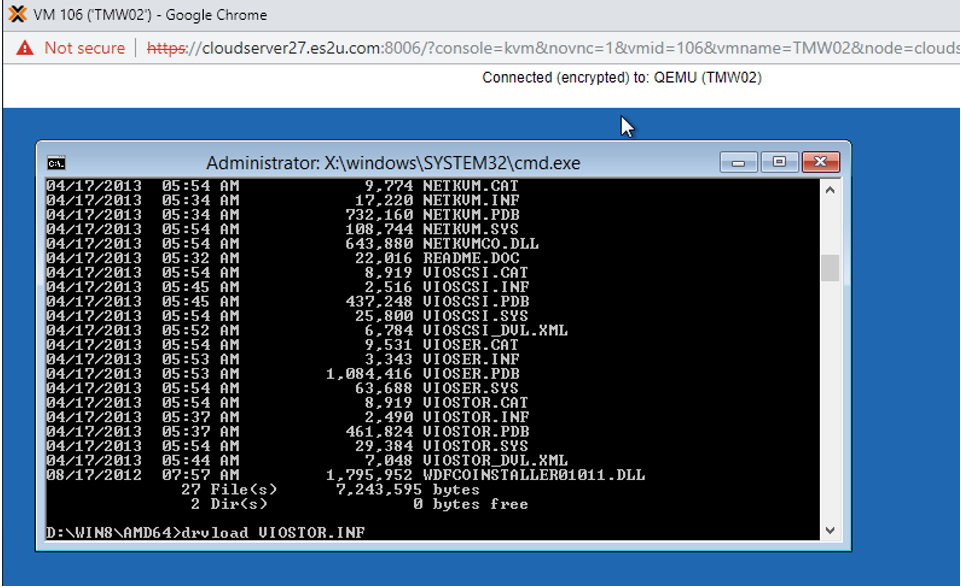
Under the same drive, run the following command.
E:\>bootrec /FixMbr
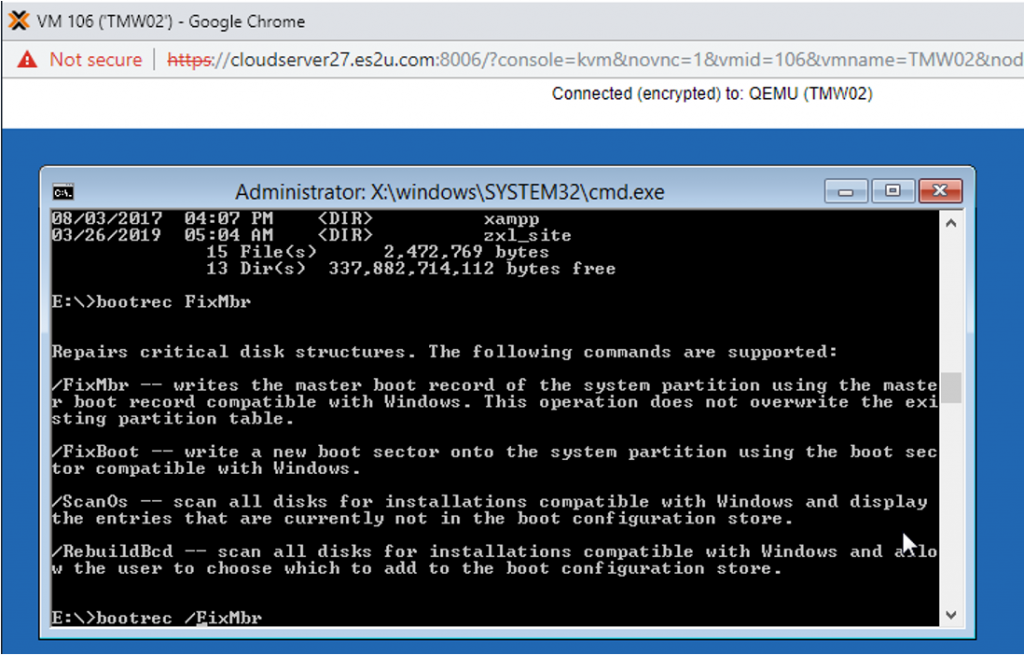
Go to C drive and run the following command.
C:\>bootrec /FixMbr