Objective
Understand how to perform mailbox migration from Thunderbird to Smartermail
Prerequisites
None.
Steps
Step 1: Perform Mailbox Migration in Smartermail
Login to your Smartermail as a user.
Then, on your left, click on Settings. (Gears Icon)
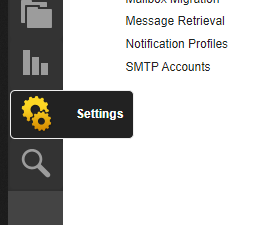
Next, expand Advanced Settings and select Mailbox Migration.
You will be greeted with a pop-up window. Select Others as the Account Type and click Next.
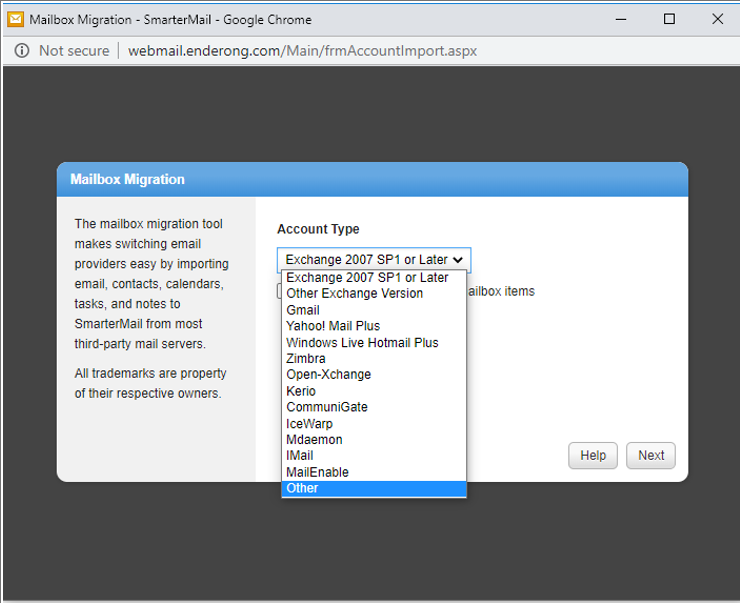
Afterwards, select Email and then click on Next.
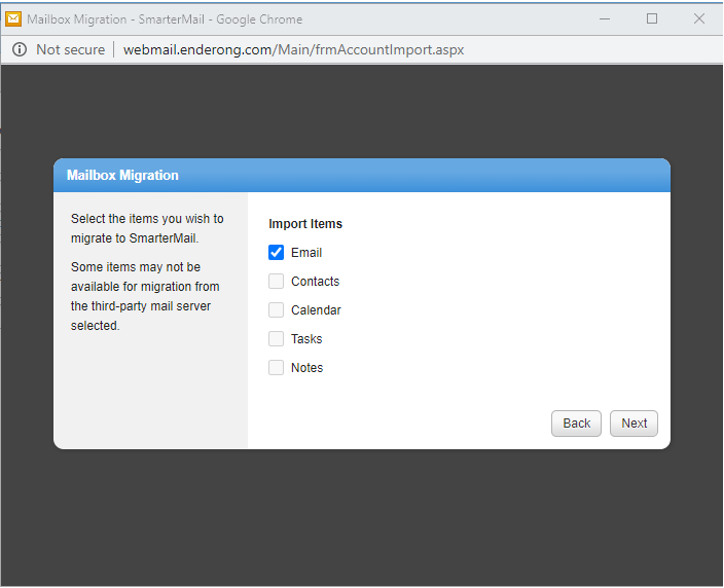
Then, fill in the required information according to the screenshot below.
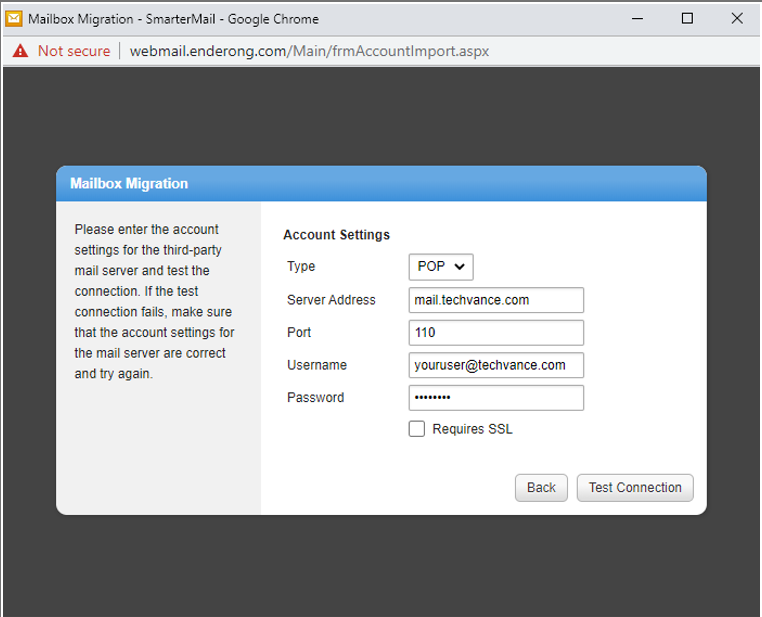
Replace the Username and Password with your email account and password.
Finally, test the connection.
